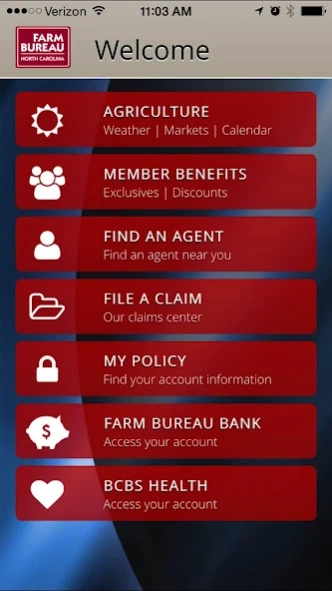North Carolina Farm Bureau 1.4.2
Free Version
Publisher Description
North Carolina Farm Bureau - North Carolina Farm Bureau membership has its benefits!
North Carolina Farm Bureau membership has its benefits. And now it’s easier than ever to take advantage of those benefits with our Member Benefits mobile app! You can book hotel rooms at exclusive, members-only pricing, find a local Farm Bureau agent, check your insurance policies, and do much more all in one simple app.
Features:
· Use your membership to get $500 off your next GM vehicle
· Find and book hotels rooms at exclusive, members-only pricing
· Find a local Farm Bureau agent, check your insurance policies, and even access our online Claims Center
· Learn about Farm Bureau Bank products and access your existing Farm Bureau Bank accounts
· Access your Blue Cross Blue Shield of North Carolina policies, find urgent care centers near you, or call the 24/7 nurse support hotline
· Other benefits include discounts on LASIK, eyeglasses and contact lenses, prescriptions drugs, identity theft recovery services, home and farm supplies through Grainger, Polaris UTVs and more!
· Use our Agriculture Center to stay up to date on Farm Bureau events, check your local weather and commodity markets, and take action on legislative issues using FB ACT
· You do not have to log in to use this app, but certain features may require your membership or policy credentials
About North Carolina Farm Bureau
North Carolina Farm Bureau is a free app for Android published in the Food & Drink list of apps, part of Home & Hobby.
The company that develops North Carolina Farm Bureau is North Carolina Farm Bureau. The latest version released by its developer is 1.4.2.
To install North Carolina Farm Bureau on your Android device, just click the green Continue To App button above to start the installation process. The app is listed on our website since 2017-04-18 and was downloaded 1 times. We have already checked if the download link is safe, however for your own protection we recommend that you scan the downloaded app with your antivirus. Your antivirus may detect the North Carolina Farm Bureau as malware as malware if the download link to org.ncfb is broken.
How to install North Carolina Farm Bureau on your Android device:
- Click on the Continue To App button on our website. This will redirect you to Google Play.
- Once the North Carolina Farm Bureau is shown in the Google Play listing of your Android device, you can start its download and installation. Tap on the Install button located below the search bar and to the right of the app icon.
- A pop-up window with the permissions required by North Carolina Farm Bureau will be shown. Click on Accept to continue the process.
- North Carolina Farm Bureau will be downloaded onto your device, displaying a progress. Once the download completes, the installation will start and you'll get a notification after the installation is finished.